How to Use the Auction System
Make an Account / Login To Existing Account
Verify Payment Here. Your card will be charged $1 to verify you are a serious bidder and improve the integrity of the auctions.
with a method of payment. This is to verify that the bidder is serious and further secure the integrity of the auction.
Once payment is verified and you are logged in, you are ready to bid. Navigate to the Landing Page via the dropdown menu which will feature the current or latest auction available.
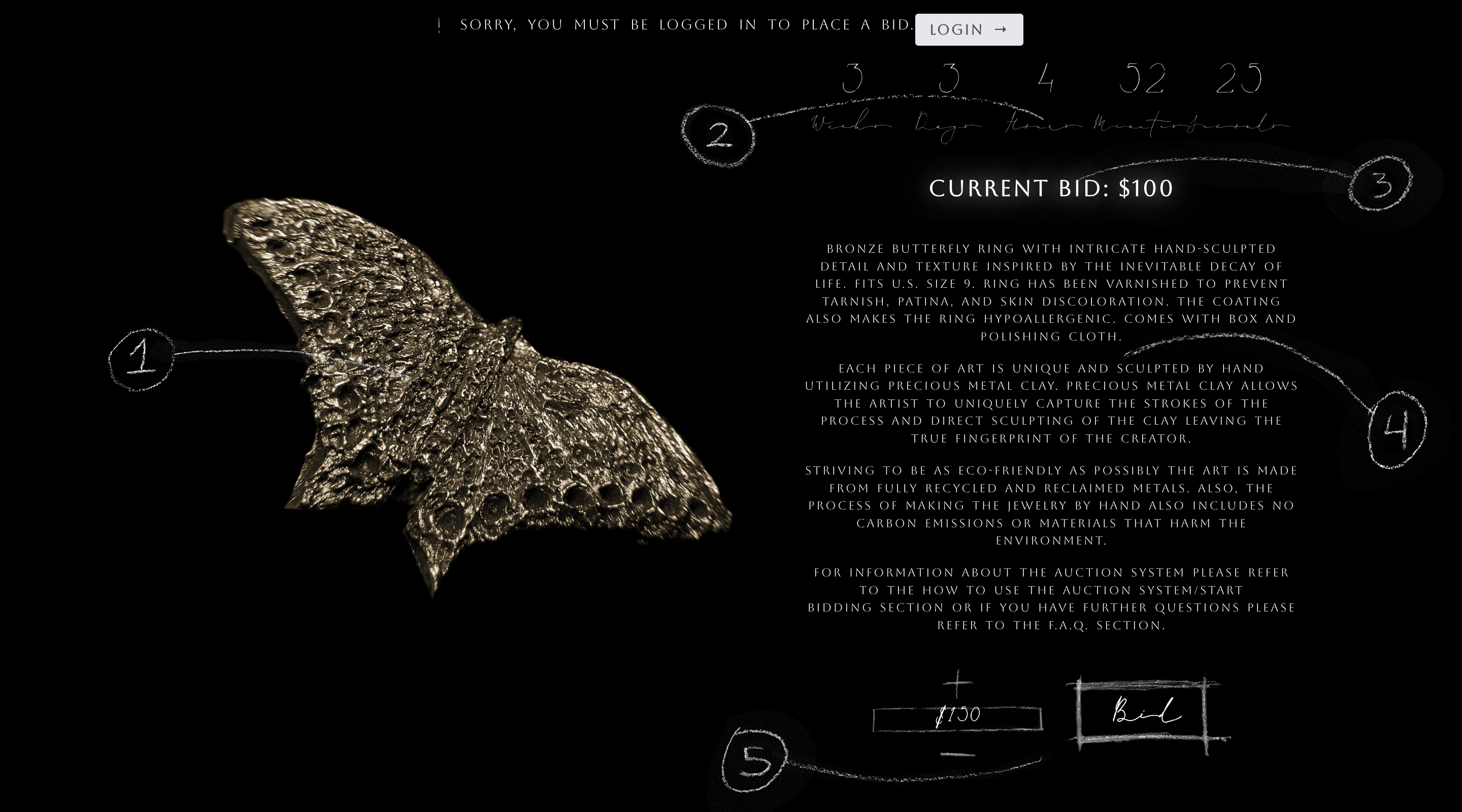
Auction Page Glossary
- Current Auction Object Gallery
Features high quality images of the current auction and its features. Hover to use the built in magnifying glass, or click the image to open the gallery for a more seamless and immersive experience of viewing the object. - Timer
This is the current time left on the auction. When the timer hits 0 seconds left the auction will automatically end and no further bids will be allowed. - Reserve/Current bid
Here will be displayed the reserve which is the starting price of the current object listed for auction. The reserve is the starting price of the auction determined by the base cost of materials used to make the object. Once reserve has been met, it will now display the current highest bid for the object in real-time. - Object Description
This part will describe the important details of the object including size, material, any collaboration details, any story behind the art, etc. - Bid Value / Bid Button
The “-“ and “+” buttons increase the value of the bid by the minimum required value typically being $25 USD. However, you can enter a custom value into the bid value box. Once you have your desired amount to bid press the “Bid” button and you will receive a notification your bid has been placed. - Bidding History
An anonymous table of most recent bids including timestamps and bid amount. To protect the identity of bidders, account names will automatically be displayed first and last character with every letter in-between being shown as an asterisk.Once the auction has closed the object goes to the highest winning bidder. The winning bidder will be contacted for their preferred method of payment. If the winner does not respond or pay within three days of the auction ending, the next highest bidder will be contacted and so on and so forth.